Discontinued Whitehorse sectional removal from Avare
The FAA discontinued the Whitehorse sectional as of February 25, 2021. This was highlighted on the Avare mailing list here.
What happened?
-
The Whitehorse sectional is gone. The small part of the sectional that is US airspace (the Seward and Hubbard Glacier region) was included as an inset in Juneau
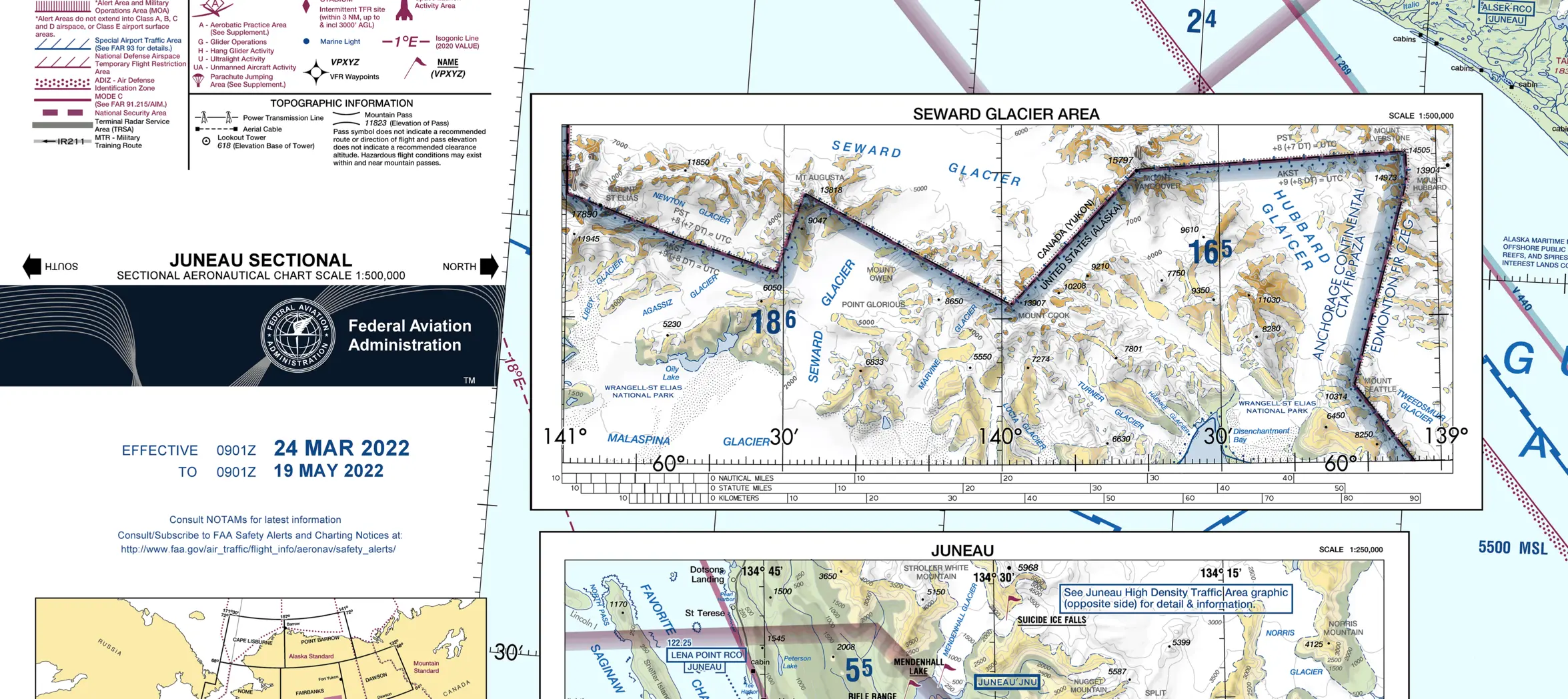 .
. -
That Seward and Hubbard Glacier inset has been geotagged and incorporated into the Avare national map (as seen in the approximate center of this image)
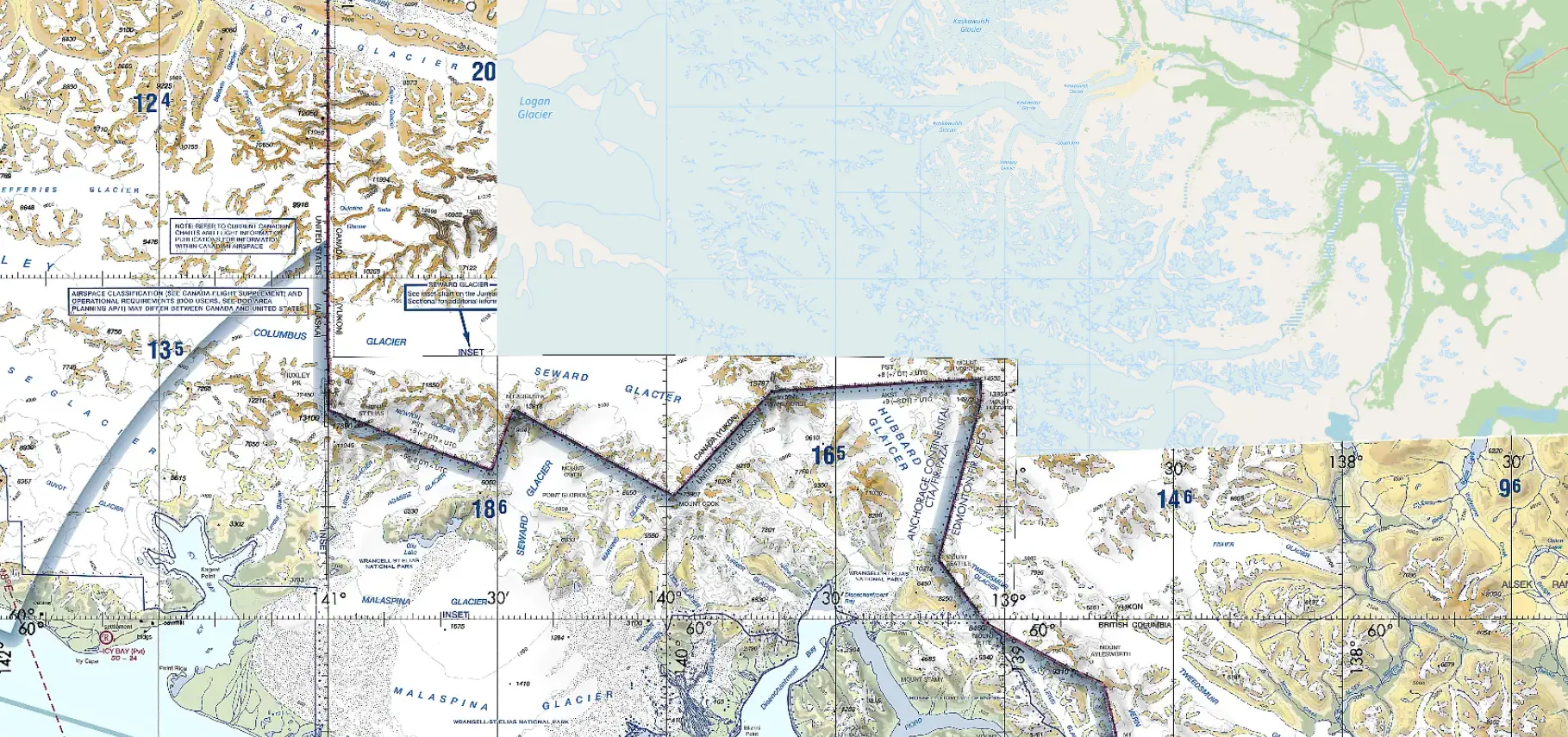 .
.
How does this impact Avare users?
If you previously used the Whitehorse sectional, the last issuance of the Whitehorse sectional had been retained in Avare (though it was overlayed by the inset in that region) during a transition period. That transition period ended with the cycle known as 2204 (April 21st, 2022). The last issuance of Whitehorse is no longer distributed.
The Seward and Hubbard Glacier inset is now included in the Juneau sectional download.
Summary and required action
Minimum action to have up-to-date charts in this region
In summary, to prevent download failures and ensure you have the Seward and Hubbard Glacier regional inset:
- Delete Whitehorse from your sectional downloads
- Optionally, download the Juneau sectional to get the inset
Action for complete removal of all traces of Whitehorse
Depending on when you first downloaded Avare and its databases, the above operation may leave one or more stray files on your device (leftover from the Whitehorse sectional). These are not easily deleted.
The following is an example of what may happen:

In this example image, a file that was previously a part of the databases (when Whitehorse section existed) remains and appears as a sliver of the old sectional. There is no in-app way to remove it. The easiest way to remove this cruft is to clear the Avare storage and cache (under app-settings). Alternatively, uninstall and reinstall the app. In either case, your settings and downloads will be lost.