Edit
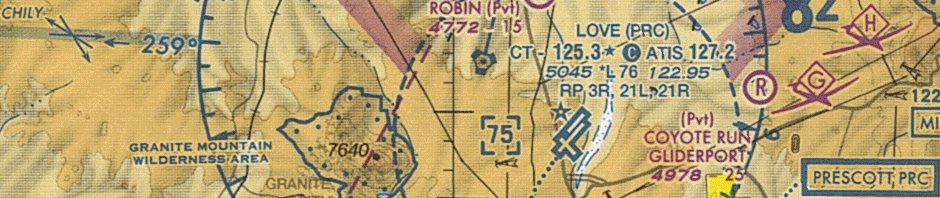
Improve this website
If you are an Avare user and willing to help improve Avare documentation, please join us in maintaining this website! Our site’s source is posted publicly on GitHub.
Detailed instructions for contributing to github documentation like this page are here. However, please do not let process be a barrier to progress. If you want to make a contribution but are afraid it’s too technically challenging, please just email a plain text markdown (or html) file.
Since all edits are reviewed by our core team before changes go live, github contributors don’t need to worry about making mistakes. If you’d like to just dive in and see how easy it is to be an Avare Contributor, by offering edits to this site, here are a few quick steps.
- Open a new tab or window in your internet browser, keeping this one open for reference.
- Sign up for a free account by bookmarking that link and then clicking “Sign up” at the top-right.
- Use the above link to find and click the filename to open the item you’d like to edit in a new tab, keeping this page open for reference. A great first edit is this “quick steps” section of the edit.md file you’re reading, because you can help make editing easier for others to learn. Just click that filename and then the “Pencil” icon near the right end of the title bar showing the number of lines, “trash can” button, etc.
 Again, it’s easy and error-proof. At the top of that Edit window are options to switch between Edit file and Preview modes so you can see how your Contribution is going to look then switch back to Edit file mode to send it in.
Again, it’s easy and error-proof. At the top of that Edit window are options to switch between Edit file and Preview modes so you can see how your Contribution is going to look then switch back to Edit file mode to send it in. - After making your edit(s), scroll down to the box titled Propose changes and in the “Update…” box type in a short descriptive title, then in the “Add an optional extended…” box type in some details about your excellent edit.
- When it’s all looking ok, click the green “Propose changes” button.
- After the system has checked it and found no technical errors, click the green “Create Pull Request” then click the next green “Create Pull Request” button that appears. That simply sends it to one of our Apps4Av volunteers to double-check your helpful contribution and make it the latest public update, and making you a proud official Contributing Volunteer!